Your personal email you use for your job search should be set up in a way that looks professional to everyone you communicate with.
I’ve seen where people recommend you should set up a new email address just for the job search. I personally do not see the need for that. But there are some things I would recommend that might require you to get a new email address:
Spam — Make sure the important mail is not going to your spam or bulk folder. You may want to turn off automatic spam filtering through your job hunt just to make sure you are not missing out on anything important.
Use your name in the address — Use an email address that is professional. The best thing to do is to use your name (first name and last name). If the only thing someone sees is your address and all they see is [email protected], they may never be able to figure out who that email belongs to. Make it easy on them and use something like [email protected]. In that case, there’s no question I’m dealing with someone named “Bob Smith”.
No shared addresses — If your email address has your name along with “family” or “clan” or the like in the address, it gives the impression it’s a shared account. That might make people hesitant to communicate with you because they don’t know if they are communicating with you or your spouse or your whole family. You don’t need anything that makes someone hesitant to reach out to you.
Use your full name as your alias — There are 2 things people should see when they get an email from you: they should see your email address itself (which I’ve suggested should include your name) and they should see your name or alias associated with your email address. In my case people would see “Brian Converse <[email protected]>”. They see my name with the first letters of my first and last name capitalized (please capitalize the first letters!) and a space between them and they see my email address itself. If your email address is [email protected], but your alias is “Fishing Guru” or “The Smith Family”, it looks unprofessional. It is also unprofessional looking if you do not have an alias and your alias comes through as your email address. Put your name in there and let the world know who they are communicating with.
Font — Do not set your email to send in only text and it comes through with a Courier font. Use HTML as your email format and use a standard font such as Arial.
Footer — I’m a strong advocate for using the space at the end of your email to include some contact information and perhaps even a little advertising. It may seem redundant to include your email address but I think you should include it. Make it easy on people to reach out to you however they want. You should also include your phone number, the same number you have on your resume or business cards. If you have a website where people can find you on, include it. That might be a link to your LinkedIn profile or to your personal website. Use the opportunity to get more people to engage with you on another platform. After I started including my personal website, I was happy to get to send an email to new people who I hadn’t engaged with just by chance that they might notice it and click through. I believe my website got a lot more hits as a result and I did get many comments from people about it.
Domain — While I personally have had a Yahoo email address for many, many years, they say that Yahoo, Hotmail or AOL addresses are considered “vintage” and they seem to convey the message that one is out of touch with technology. I even read someone say “you might as well just include a fax number instead”. I do find this a little over the top but if you subscribe to this theory, apparently a Gmail address does not convey that you are out of touch with technology. Another option is to have your own self hosted domain (e.g., [email protected]).
You are dealing with professionals. No matter if you are using Gmail, Yahoo, Outlook, Comcast or whatever email service you use, set up your email as if you were in the office at your job in the same way the people you are communicating with have theirs set up.
Happy emailing!
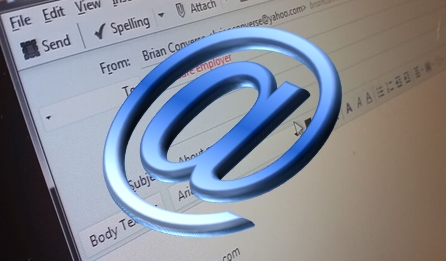
Leave a Reply